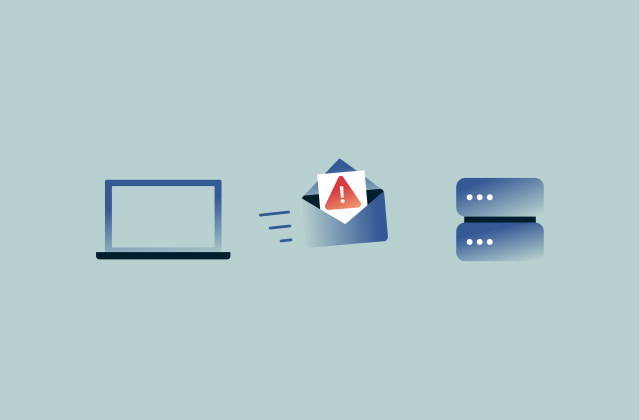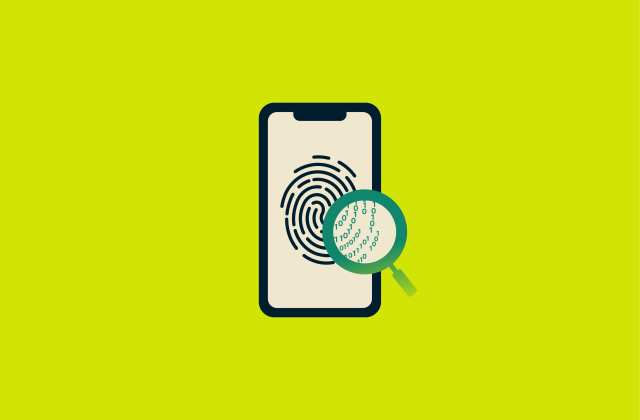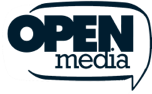Cache busting: A security perspective

Cache busting is an essential part of modern web development that improves user experience and strengthens site security. It helps protect visitors from malicious scripts and ensures browsers always load up-to-date files over secure connections.
This guide explains exactly how cache busting works, why it’s important, and how to implement it effectively. It also explores how modern frameworks handle cache busting automatically and highlights common challenges and best practices to avoid potential risks.
What is cache busting?
Cache busting is a technique that forces web browsers to load the most recent version of a file instead of its previously cached version. It helps developers manage updates efficiently so that design changes, code fixes, or new features appear immediately for all visitors.
How cache busting works
When a user visits your website or uses your online app, their browser caches static assets, such as images, scripts, and stylesheets. It saves the files locally on the user’s device so that they load faster on repeat visits.
This is convenient but can also cause issues if the browser stores cached files for very long periods. If you make any asset changes, the browser may ignore them and continue serving the cached versions, negatively affecting the user experience.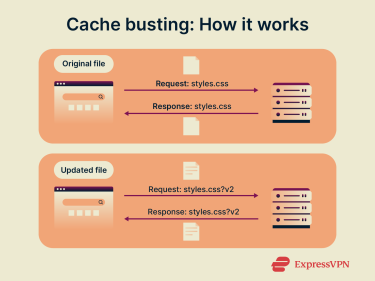
Cache busting addresses that problem by using a unique identifier, such as a version number or hash. This notifies the browser that a new file is available, prompting it to download the updated asset and ignore the old cached version.
Cache busting vs. browser caching
Cache busting and browser caching sound similar but work differently:
- Browser caching: Instructs the browser what files to cache and how long to store them. This speeds up repeat visits because the browser doesn’t need to re-download static assets.
- Cache busting: Notifies the browser a new version of a file is available, prompting it to fetch the updated asset instead of using the cached one.
For example, a browser might cache the styles.css file for 60 days. If you update that file on the 20th day to fix a layout issue, cache busting ensures the browser skips the outdated version and loads the new one.
Learn more: To better understand browser caching, read our detailed guide on cache vs. cookies.
Why is cache busting important?
Cache busting allows webmasters and developers to optimize online services and keep them stable, ensuring site or app visitors enjoy a convenient and safe user experience. The main benefits include:
Website performance and speed
When implemented correctly, cache busting may enhance on-site performance. Browsers only download modified or updated files, while other assets remain cached. This ensures that your users get the latest version without noticeably affecting load times, since unchanged files aren’t re-downloaded. That said, misconfigured or excessive cache busting may have the opposite effect.
Security and update delivery
If users have outdated scripts or stylesheets stored in their browser cache, they may miss important security patches. This can expose them to vulnerabilities like cross-site scripting (XSS) attacks, which inject malicious scripts into trusted websites that are later executed on a victim’s browser to compromise their device and data.
While cache busting doesn’t directly prevent XSS attacks, it can reduce the window of exposure to them by ensuring browsers always download the latest fixes when you release a security update.
Preventing user interface issues
When you update scripts or assets to improve the site’s design or functionality, users with old, cached files might not see the changes. They may continue to see the old layout or even encounter broken visuals or features. Cache busting prevents these issues by forcing browsers to fetch the latest asset versions.
Analytics accuracy
If visitors continue using outdated cached files, analytics scripts may fail to register new interactions or ad impressions accurately. This results in incomplete or misleading data, making it harder to track user behavior or measure performance. Cache busting prevents this by making sure browsers always load the most recent versions.
Techniques for cache busting
The most common cache-busting techniques include file versioning, query strings, hashed filenames, and cache-control headers. The section below quickly covers each method.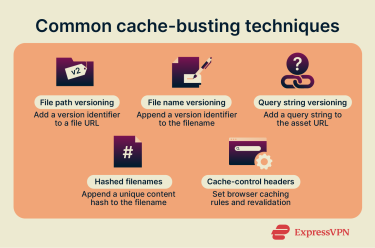
1. File path versioning
File path versioning adds a version identifier to a file’s URL. Each time you update the asset, you change the version number to prompt browsers to download the latest file. The identifier can be an incremental number, a timestamp, or a hash value.
For example, if you have a Cascading Style Sheets (CSS) file called styles.css, you might update its reference to styles.css?v=2 after making changes. When you modify it again, simply increase the version number like so: styles.css?v=3.
2. File name versioning
This works similarly to path versioning, but it adds the version identifier directly to the file’s name instead of its URL. For instance, a CSS file called styles.css can become styles.v2.css after an update. When you change it again, you might rename it to styles.v3.css, and so on.
Both file name and path versioning are ideal for smaller projects where you manually manage asset versions. They also work well with content delivery networks (CDNs) because you can configure the CDN to treat each new file version as a separate resource and cache it automatically.
3. Query string parameters
This method adds a query string to a file’s URL, like a timestamp or a version number. For example, an image hosted at https://website.com/image.png could be updated to https://website.com/image.png?ver=2, with the value increasing for each new version.
However, this approach can cause CDN caching issues because some older or poorly configured services may ignore query strings and continue to serve cached, outdated assets.
4. Hashed filenames
This approach appends a hash to an asset's filename. A hash is a unique string generated from the file's content and can look like this: main.ghj455.js. When the file changes, the hash automatically updates, ensuring browsers fetch the new version instead of the old one.
Hashed filenames are common in larger projects built with frameworks like Angular or React. Developers often use build tools, such as Webpack, to generate and manage these filenames automatically.
5. Cache-control headers
Servers can use cache-control headers that specify how long browsers cache a file before checking for a new version. For example, you could configure headers to store stylesheets for five days, after which the browser checks for updates.
Developers often combine this method with file path or name versioning or hashed filenames to ensure optimal caching behavior and timely updates.
Cache busting in popular frameworks
Most modern frameworks include built-in support for cache busting, with some (like Angular and React) automating the process as part of their production build workflows.
Angular cache busting
Angular’s build system automatically handles cache busting when you use the command line interface (CLI) to create a production build. During the build process, Angular appends unique content hashes to JavaScript and CSS asset filenames, so you might see names like styles.ghj455.css or main.ghj455.js in your build directory.
Angular also supports cache management through service workers, which are scripts that run in the browser and control how assets are cached and updated. You can configure caching strategies in the ngsw-config.json file, which defines how the service worker handles file and URL requests.
For example, you can enable a cache-first strategy, where the browser checks the local cache before retrieving resources from the server. This approach helps improve load times for returning visitors.
React cache busting
React typically handles cache busting automatically during the build process. The framework uses Webpack to bundle static assets, such as CSS or JavaScript files. Webpack supports cache busting through hashed filenames, and you can configure it to apply this method for all generated files.
When content-based hashing is enabled, React automatically updates the hash when the file’s content changes. Like Angular, you can configure service workers to manage caching and perform automatic cache invalidation by detecting outdated assets, removing them, and fetching their updated versions.
CSS and static assets
How you implement cache busting for static assets, like CSS or JavaScript, depends on the complexity of your project. For simpler websites, query strings or file path and file name versioning are usually enough. More advanced setups often use build tools, such as gulp or Webpack, to generate hashed filenames automatically.
Common use cases for cache busting
Cache busting is widely used in web development to keep online services fast, secure, and up-to-date. It’s also applied to ensure CDNs properly refresh cached data when developers modify or deploy assets.
Website updates and optimizations
When you add new features, visuals, or content to your website, cache busting ensures all users get the latest version without needing to refresh the page or clear their cache. If you update CSS or JavaScript files to fix bugs, cache busting also makes sure visitors load the new assets instead of the old, buggy versions.
In addition to improving user experience, cache busting helps optimize site performance by letting browsers store static files while still controlling when updates are delivered.
Also, websites that handle sensitive user data and must meet strict security standards typically incorporate cache busting into their cybersecurity strategy.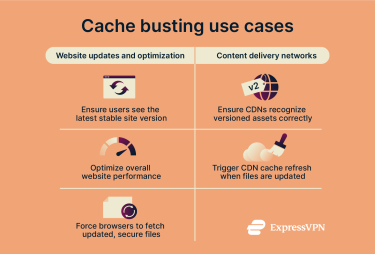
Content delivery networks (CDNs)
Websites with significant traffic or a global audience often rely on CDNs to cache and deliver content from servers distributed across different regions. This improves performance, reliability, and security by serving data from locations closer to users.
However, when you modify assets, CDNs can continue to use outdated versions if they don’t properly detect the update. This issue is especially common with cache-busting techniques that use query strings, since some CDNs may ignore them and continue returning older files.
Using other techniques, like hashed filenames or cache-control headers, signals to the CDN that a file has changed. This prompts it to perform a cache refresh and deliver the updated version to users.
Potential risks and challenges
Cache busting can sometimes be misconfigured, leading to errors during the build or deployment process. Below are some of the most common issues that can affect both users and developers:
User experience considerations
Overly aggressive cache busting may degrade performance on the user’s end, especially if version identifiers or hashes change with every minor update. This might force browsers to re-download large assets unnecessarily, increasing bandwidth usage, slowing page loads, and consuming users’ mobile data.
CDN-related issues can also affect the user experience. When cache busting relies on query strings, some CDNs may ignore them and continue serving outdated files to certain users.
Developer implementation issues
Developers may encounter problems when implementing cache busting, the most common being chunk loading errors. This is when browsers fail to load required files after an update, often due to unstable internet access or incomplete deployments.
To address these issues, you can implement retry mechanisms that automatically attempt to reload missing chunks. Alternatively, you may use fallback UI, a backup user interface that can display a user-friendly message or simplified version of the site while the missing files are being fetched.
Cache busting and cybersecurity
Cache busting is a key component of modern cybersecurity strategies, ensuring that users always receive clean, secure files. But when it’s misconfigured, it can just as easily introduce new risks to both user and network data.
How cache busting protects against malicious scripts
Cache busting can help protect users from compromised files. For example, if an attacker injects malware into a JavaScript or CSS file, cache busting ensures visitors download the latest clean version once the issue has been patched.
It also helps reduce exposure time for known exploits by forcing browsers to load updated assets immediately after a security incident. This minimizes the window during which users could run outdated or unsafe scripts.
Cache busting and encrypted connections (HTTPS and VPNs)
Cache busting works similarly over HTTP and HTTPS, with the only difference being that HTTPS encrypts data transfers. This prevents attackers from intercepting cached content, making it more secure than HTTP caching.
VPNs don’t affect cache busting, as they are separate services that change IP addresses and encrypt internet traffic.
Find out more: To better understand how HTTPS and VPNs work, read our guide on network protocols.
Complementing other security measures
Cache busting works best when combined with other security mechanisms, such as Content Security Policy (CSP) and secure HTTP headers, to provide a layered defense. Together, these controls help ensure that only trusted, up-to-date resources are loaded and executed by the browser.
Risks of improper cache management in secure networks
Poor cache optimization and management can expose secure networks and users to the following risks:
- Reintroduced vulnerabilities: Networks or CDNs that continue serving outdated files even after a security patch can expose users to known exploits.
- Data leaks: Misconfigured caching in corporate or public networks can reveal private data to unauthorized users.
- Expanded attack surface: Outdated files cached on poorly configured intermediate servers can be intercepted and modified by malicious actors before reaching the end user.
Real-world examples and best practices
Cache busting is standard practice in modern web development, but effective implementation requires planning and consistent techniques. The following examples and best practices highlight what successful projects have in common.
Case studies of successful implementations
Public case studies focusing solely on cache busting are rare, mainly because nearly all online services use it as part of their standard infrastructure. However, large-scale websites and enterprise-grade applications offer clear examples of effective cache busting in practice.
High-traffic platforms, such as streaming services and SaaS products, typically rely on build tools and CDNs to generate hashed filenames, manage caching expiration, and refresh assets efficiently across global regions.
Tips for avoiding common pitfalls
Here’s how to prevent common issues when implementing cache busting:
- Avoid overaggressive cache busting: Changing identifiers or hashes for every small deployment can trigger unnecessary downloads and waste bandwidth.
- Leverage build automation: Use build tools, such as gulp or Webpack, to automate file hashing and cache management, reducing manual errors.
- Use consistent versioning: Decide on a clear versioning strategy, like using hashes or file versioning, and apply it uniformly across all assets to avoid caching inconsistencies.
- Configure CDNs correctly: Make sure your CDN properly recognizes versioned assets and refreshes cached files when you release new versions.
- Test after deployment: Check your site after each update to confirm that browsers and CDNs are fetching the latest files.
FAQ: Common questions about cache busting
What is cache busting in simple terms?
Cache busting is a technique developers use to tell browsers to download the newest version of a file, such as an image, a stylesheet, or a script, instead of using a cached copy. This ensures users don’t see outdated content or broken layouts caused by old files stored in the browser cache.
Is cache busting always necessary?
Cache busting isn’t always mandatory, but it’s considered a best practice in modern web development. It ensures browsers retrieve the latest versions of assets instead of relying on outdated files, which helps maintain performance, usability, security, and analytics accuracy.
What is cache busting in JavaScript?
Cache busting is a method to ensure browsers load the newest versions of scripts rather than using outdated ones. This helps users see the latest features, fixes, and interface updates. Popular JavaScript frameworks like Angular and React can automate this process during production builds.
Does cache busting affect SEO?
Cache busting doesn’t directly affect search engine optimization (SEO), but it can have a positive indirect impact. By ensuring browsers display the latest version of your site, it improves user experience and helps pages load faster. Since search engines consider performance and usability as ranking factors, cache busting can contribute to better rankings. That said, aggressive cache busting (frequent filename changes) could also negatively affect SEO if not managed properly.
When should cache busting be used?
Cache busting is typically used during web development and site updates to ensure web browsers load the most recent versions of files. It helps users see new content, layouts, and interface changes immediately after deployment. Developers also apply cache busting to make sure content delivery networks (CDNs) refresh cached assets when files are updated.
Take the first step to protect yourself online. Try ExpressVPN risk-free.
Get ExpressVPN