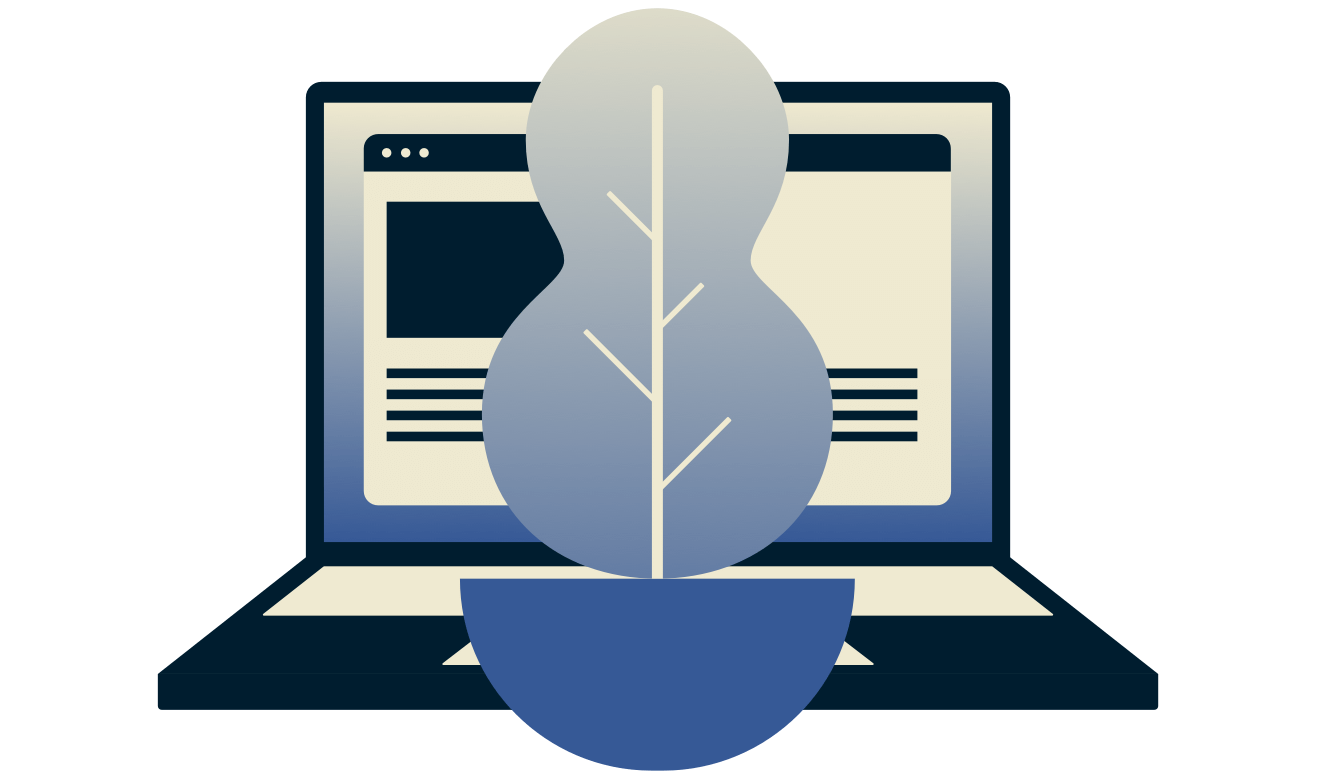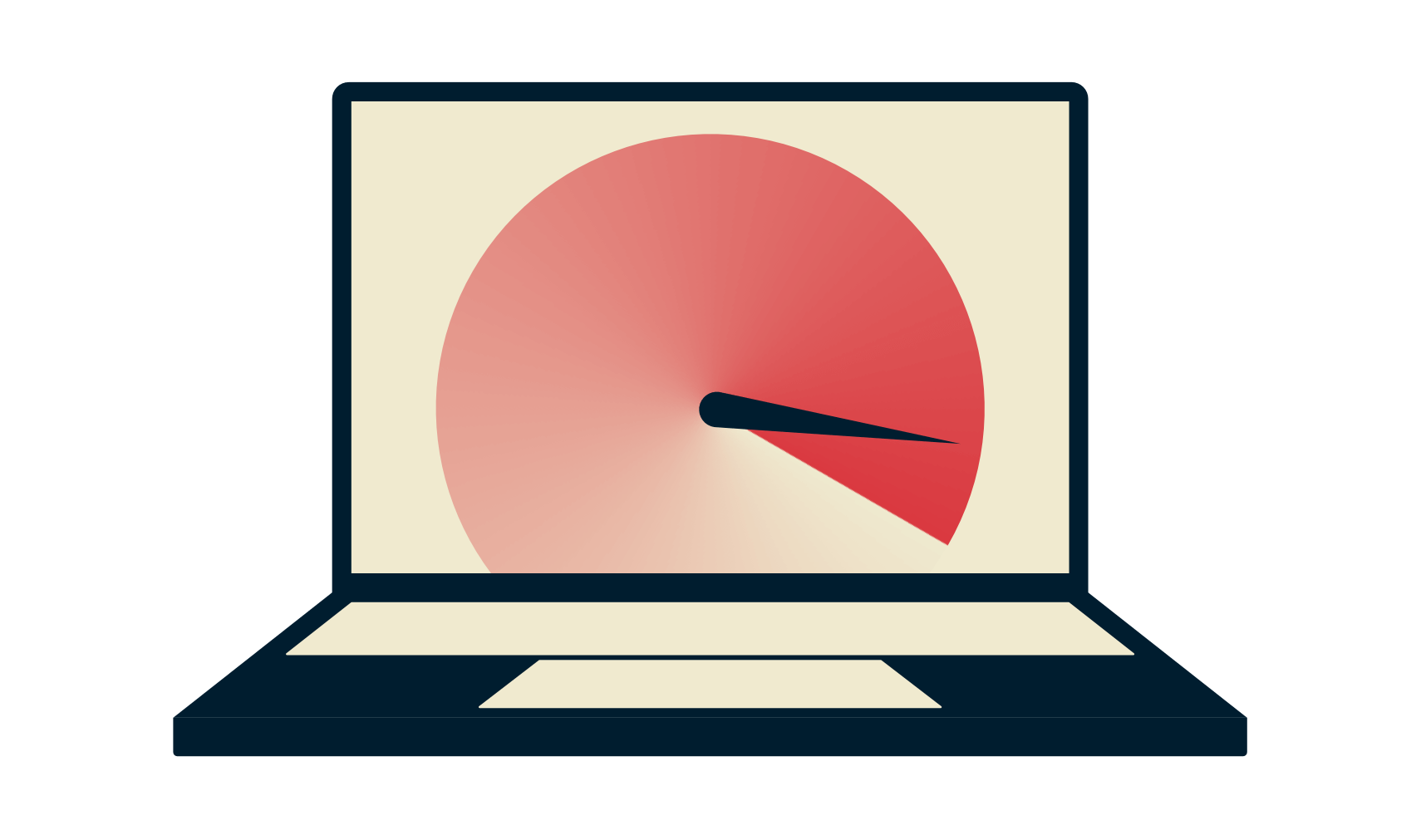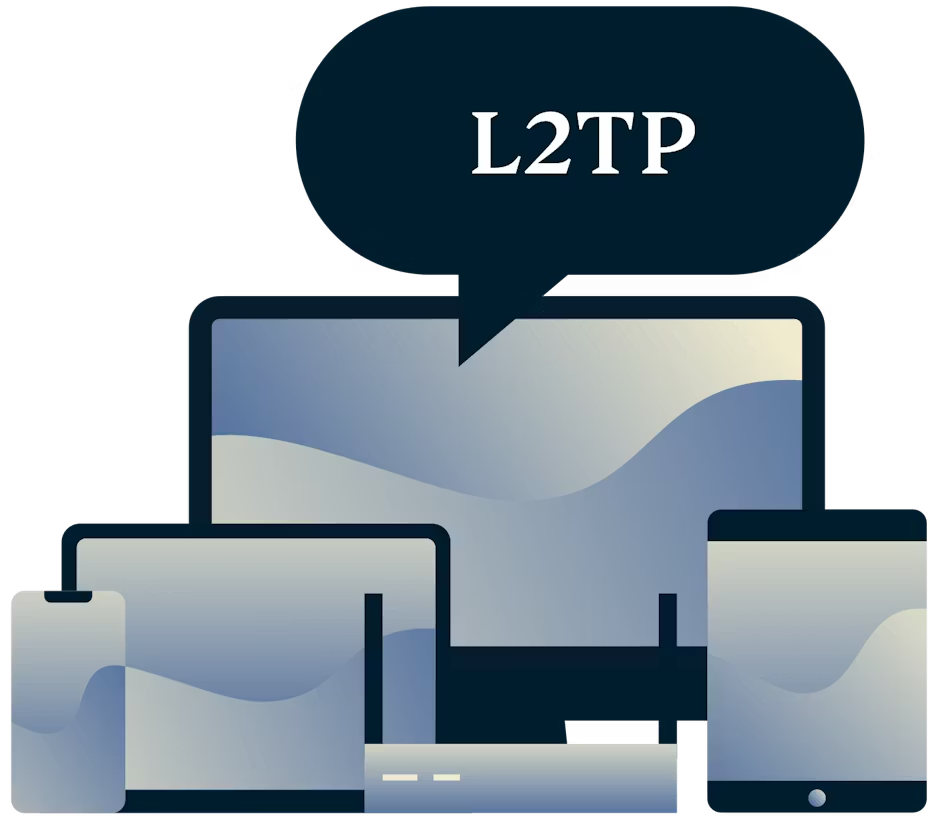
What is L2TP/IPsec?
L2TP stands for Layer 2 Tunneling Protocol. L2TP was first proposed in 1999 as an upgrade to both L2F (Layer 2 Forwarding Protocol) and PPTP (Point-to-Point Tunneling Protocol). Because L2TP does not provide strong encryption or authentication by itself, another protocol called IPsec is most often used in conjunction with L2TP.
IPsec stands for Internet Protocol security. IPsec is a very flexible protocol for end-to-end security that authenticates and encrypts each individual IP packet in a given communication. IPsec is used in a wide range of applications at the Internet Layer of the Internet Protocol suite.
Used together, L2TP and IPsec are much more secure than PPTP (Point-to-Point Tunneling Protocol) but are still more suited for anonymization than for security.
L2TP sometimes has problems with firewalls because of its use of UDP port 500, which some firewalls have been known to block.
Because of these drawbacks, this protocol is not recommended and is not supported by any ExpressVPN app.
Pros
- More secure than PPTP
Cons
- Slower than OpenVPN
- Sometimes blocked by firewalls
- Only moderately secure
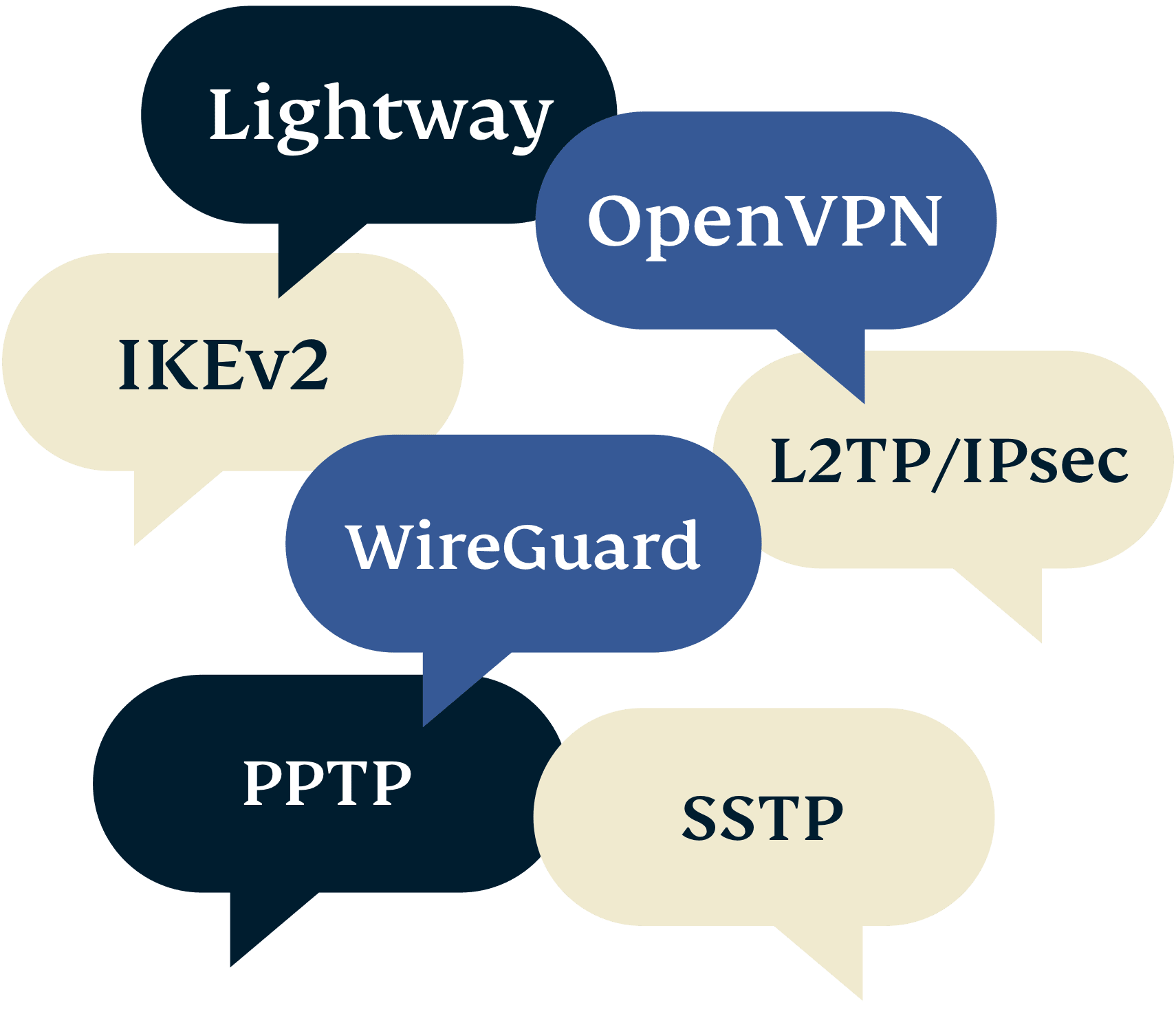
Other VPN protocols
In addition to offering a standard set of protocols, ExpressVPN built Lightway to outdo them all in speed, reliability, and security. Give it a try to see for yourself. Learn more about Lightway.
If you’re still not sure which VPN protocol to choose, simply let the ExpressVPN app automatically select the best one for you.
Download ExpressVPN on all your devices
A single ExpressVPN subscription lets you download a VPN for every popular platform. Need a VPN for multiple devices? Set up ExpressVPN on everything you own, and use it on eight at the same time.

Learn more about using a VPN
-
![A laptop's secure connection to the internet.]()
-
![A plant at his laptop using ExpressVPN.]()
-
![A laptop with a speedometer]()
How fast is your VPN?
Find out what affects VPN speeds and how to find the fastest server for you
Security and privacy
Try the best VPN
Enjoy our risk-free 30-day money-back guarantee: If you’re not satisfied using ExpressVPN, contact Support within 30 days and get a full refund. It’s that simple.